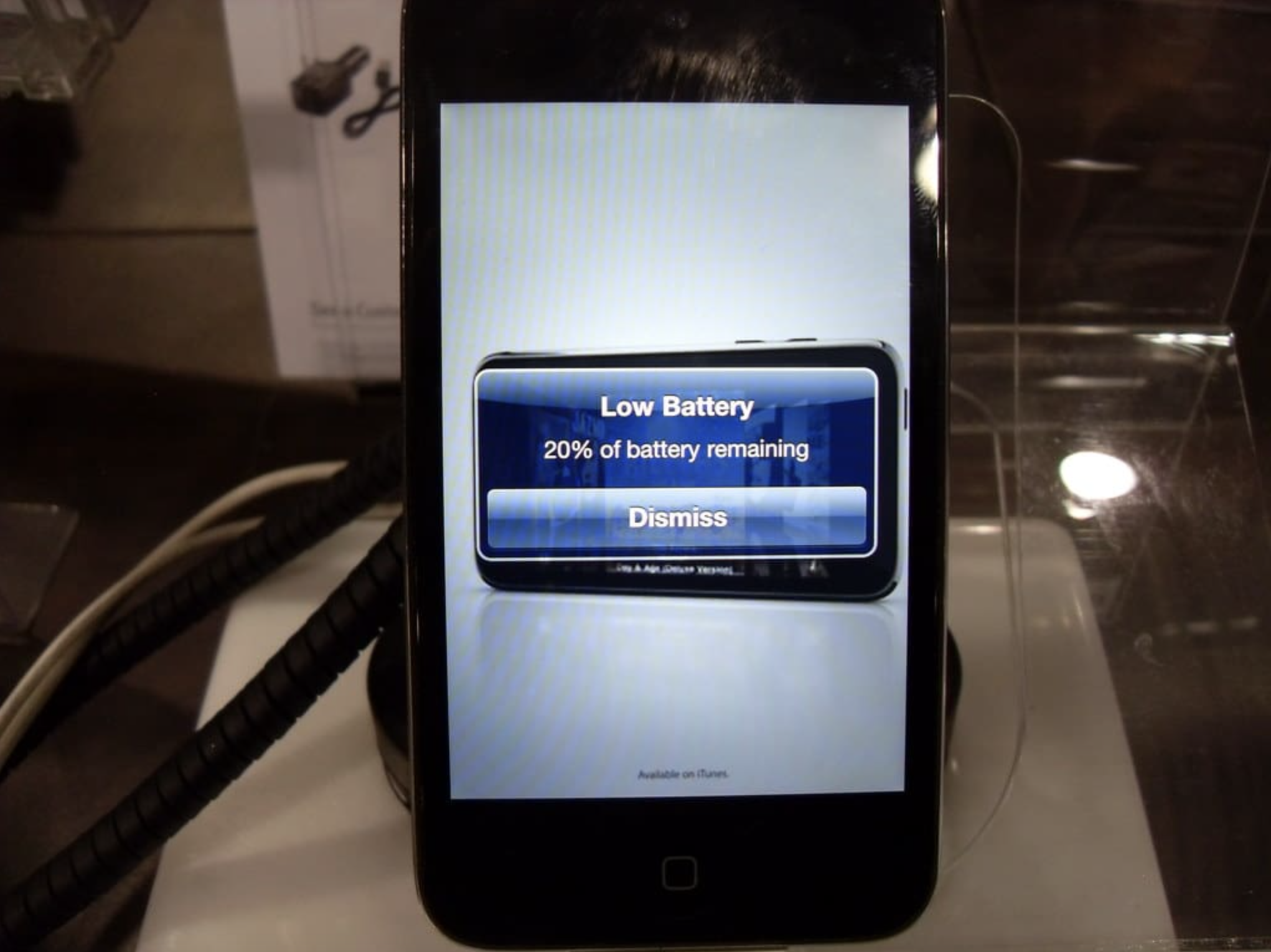Ever feel like your phone battery just can’t keep up anymore? You’re not imagining things. Despite gadget makers flaunting “all-day battery” claims, most phones still die far too fast. Let’s unpack the real reasons behind this frustration—and what you can do about it.
1. Sneaky Software Updates
It’s not just your imagination—major Android and iOS updates frequently come with stealthy bugs that drain batteries. For instance, in May 2025, Google’s rollout for everything from Pixel 6 to 9 series reportedly caused sharp battery drops, prompting a June fix. A similar pattern played out after April’s patch, with Pixel, Samsung, Motorola, and OnePlus users complaining of rapid drain, overheating, and delayed notifications.
2. Off‑beat Brightness Habits
Lots of us switch to dark mode thinking it saves battery—and yes, OLED screens do sip less energy when displaying blacks. But studies (like BBC R&D’s) warn that most users crank brightness far higher in dark mode, negating any gains—and sometimes even increasing drain compared to light mode.
3. Over‑zealous Background Services
Your phone is busy 24/7: location tracking, Bluetooth/Wi‑Fi sniffing, Digital Wellbeing logs—even device‑search auto‑scanning chew power behind the scenes. Android 2025 power users have highlighted how much battery these “always-on” routines devour—especially things like Android System Intelligence.
4. Heat is the Hidden Enemy
Your battery hates extremes. Charging to 100 %—especially overnight—keeps cells under tension and accelerates wear. And if you’re gaming, streaming, or charging under a pillow? Expect your phone to heat up—and your battery to degrade much faster in the long term.
5. Physical Limitations & Planned Obsolescence
Let’s be real: lithium-ion chemistry naturally degrades over time. Most phones last about 500 charge cycles (2–3 years) before healthy capacity drops significantly. Combine that with manufacturers slimming phones for aesthetics—compromising battery capacity—and you’ve got devices destined to falter around mid-life.
6. Fast‑Charge… Fast‑Fail?
Yes, rapid charging is convenient. But regularly maxing out those 100 W+ chargers can accelerate battery aging. Paired with overnight wireless charging—which tends to overheat—your battery’s long-term performance takes a hit
🔋 Practical Fixes You Can Actually Do
| Tip | What to Change |
|---|---|
| Limit charge range | Keep between ~20–80% instead of always hitting 100%—your battery will thank you . |
| Manage updates & restart phone | Install patches promptly, but a fresh restart after a big update often stabilizes perf-hungry background tasks . |
| Ditch auto‑brightness & dark mode | Use manual brightness around 50%. If dark mode is a must, dial down the brightness when using it . |
| Tame the background apps | Turn off constant scanning services (e.g., Nearby devices, location), disable tracking tools like Digital Wellbeing, and restrict battery use on apps that sneak power . |
| Avoid heat when charging | Don’t charge overnight or shield devices in bedding or pillows . |
| Stick with OEM chargers | Cheap third-party fast chargers can overheat or damage battery cells—OEM gear is always safer . |
The Real Takeaway
Your phone battery isn’t fundamentally broken—it’s a compromise. Between chemistry limits, factory-slim designs, aggressive updates, and stealthy background routines, there are plenty of electric vampires on board. The good news? With a few mindful tweaks—how you charge, update, and use your phone—you can often stretch your day and your device’s lifespan significantly.
And hey, if your battery health dips below 80%? Consider a replacement. Phones are lasting longer than ever—don’t short-circuit their potential.